My listわたしのリスト
How to use
First, choose the topic for words and phrases you want to create a list of. You can choose a single topic or several, if you like.
For example, if you wanted to make a list for topics 1-2 of the Elementary 1 (A2) Communicative language activities coursebook...
(1) Having selected and entered the Elementary 1 (A2) page, choose topics 1 and 2.
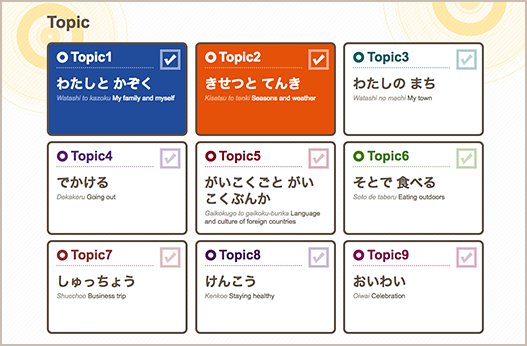
(2) Leave the checkbox for the 'りかい' (Communicative language competences) coursebook unchecked.
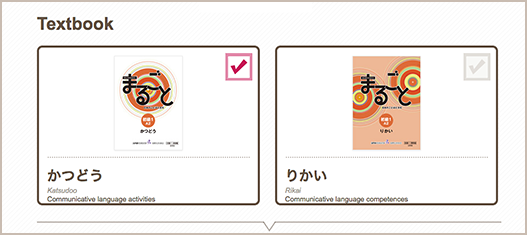
(3) Click on the 'Make List' button at the bottom and you will go to the list screen.
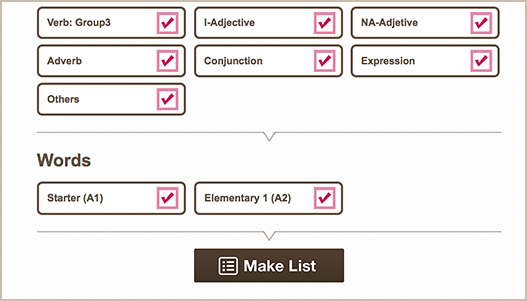
If you want to choose just the nouns from this list, go to 'Word class' section and you can deselect all the other categories apart from 'Noun'. This allows you to make a list of nouns only.
In the 'Words' section, you can narrow down your vocabulary to the new entries in Elementary 1 (A2) by unchecking 'Starter (A1)'.
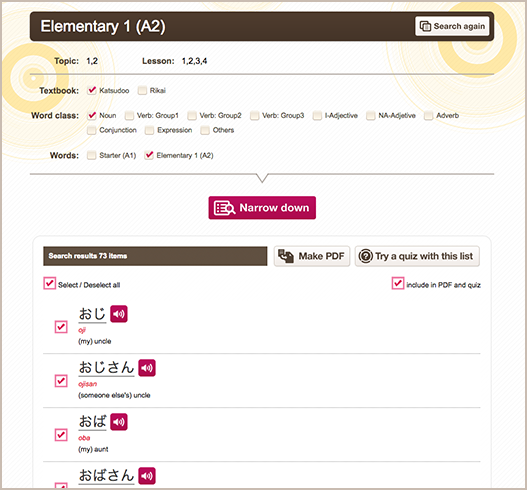
You can print out or save a PDF file of only the vocabulary you need by unchecking each vocabulary you don't need on this list. You can also practice the vocabulary and expressions from this list with some simple quizzes.




